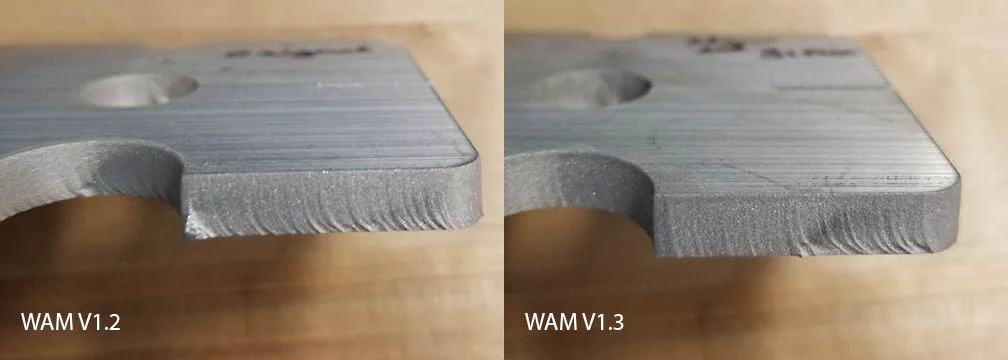Wam Update: Version 1.3
Wam, our web-based platform for preparing designs for cutting on WAZER, is getting its first significant upgrade. These changes go live today and will automatically appear the next time you use the software. Version 1.3 includes a combination of new features, user interface changes and bug fixes.
Auto Pierce:
Auto Pierce is a new feature we developed in response to both user feedback and our own engineering team’s request. Going forward, Wam will interpret all holes sizes in the following range as a single pierce point, any circles lower than the specified diameters will not be cut by WAM.
When the Outside cutting path is selected in WAM, circles between 2mm - 2.5mm diameter will be considered as pierces.
When the Centerline cutting path is selected in WAM, circles between 1mm - 1.5mm diameter will be considered as pierces.
When the Inside cutting path is selected in WAM, circles between 0mm - 0.5mm diameter will be considered as pierces.
This allows you to locate hole patterns accurately without having WAZER spend the time and abrasive to cut out each hole to its final diameter. In fact, in many cases, it is preferable to intentionally undersize the hole cut by WAZER so that you can post-drill or post-ream the hole to its intended diameter to achieve a higher tolerance and eliminate the draft angle. To do this, all you need is for WAZER to create the initial pierce, which is exactly what Auto Pierce does. Please note, Auto Pierce will only work for circles in the above-mentioned diameter range in the original .dxf or .svg file that you import. There is no way to resize a circle in Wam.
As you can see in the example above, Auto Pierce allowed us to cut this 0.125” (3mm) thick aluminum part in 45 minutes instead of in 3 hours and 15 minutes! Then it was easy to use a drill press to drill out the pierce holes to their final diameter, resulting in a more accurate finished product in a shorter period of time.
Wam V1.2 Wam V1.3 (Cut time 03:15:00) (Cut time 00:45:00)
Clean End Cuts:
For thicker materials, the last segment of a feature is now automatically cut all the way through without having an unintended tab of excess material remain attached. WAZER accomplishes this by automatically reducing the Cut Rate as it approaches the end of the feature.
Clean Curved Edges :
WAZER will now automatically cut curved features at a reduced Cut Rate in order to maintain a uniform Cut Quality across the entire part. This is standard functionality in the waterjet industry. For a given material, material thickness and Cut Rate, a waterjet will always produce a cleaner edge on a straight line than on a curve. The new feature in Wam will automatically correct for this.
Public Account:
This feature is relevant for WAZERs that are used by many different people, such as in a school or makerspace. As a WAZER owner, you now have the ability to create a public Wam account that you can share within your organization. Those who use the public account will have restricted access to WamWam: they will be able to generate Cut Files but will not be able to change any settings.
Changes to Terms of Service and Privacy Policy:
Every Wam user will be prompted to review WAZER’s Terms of Service and Privacy Policy, which have both changed. You will not be able to use Wam unless you agree to these new terms. We will always notify you in this manner if we change the Terms of Service or Privacy Policy. The changes relate to new data collection that we have implemented on the backend of Wam for internal use only. Going forward, Wam will store the parameters that you select when you prepare a new Cut File, such as Material, Material Thickness, Cut Quality, etc. This dataset will help us understand how machines are being used so that we can make improvements to the product in the future. This is critical to the long term success of the company. Please note: WE DO NOT STORE THE .SVG OR .DXF DRAWING FILES THAT YOU UPLOAD TO WAM.
Bug Fix
Some users were unable to register their valid Software Serial Number with their Wam account. This was simply a bug. Rest assured, you will now be able to register your Software Serial Number!