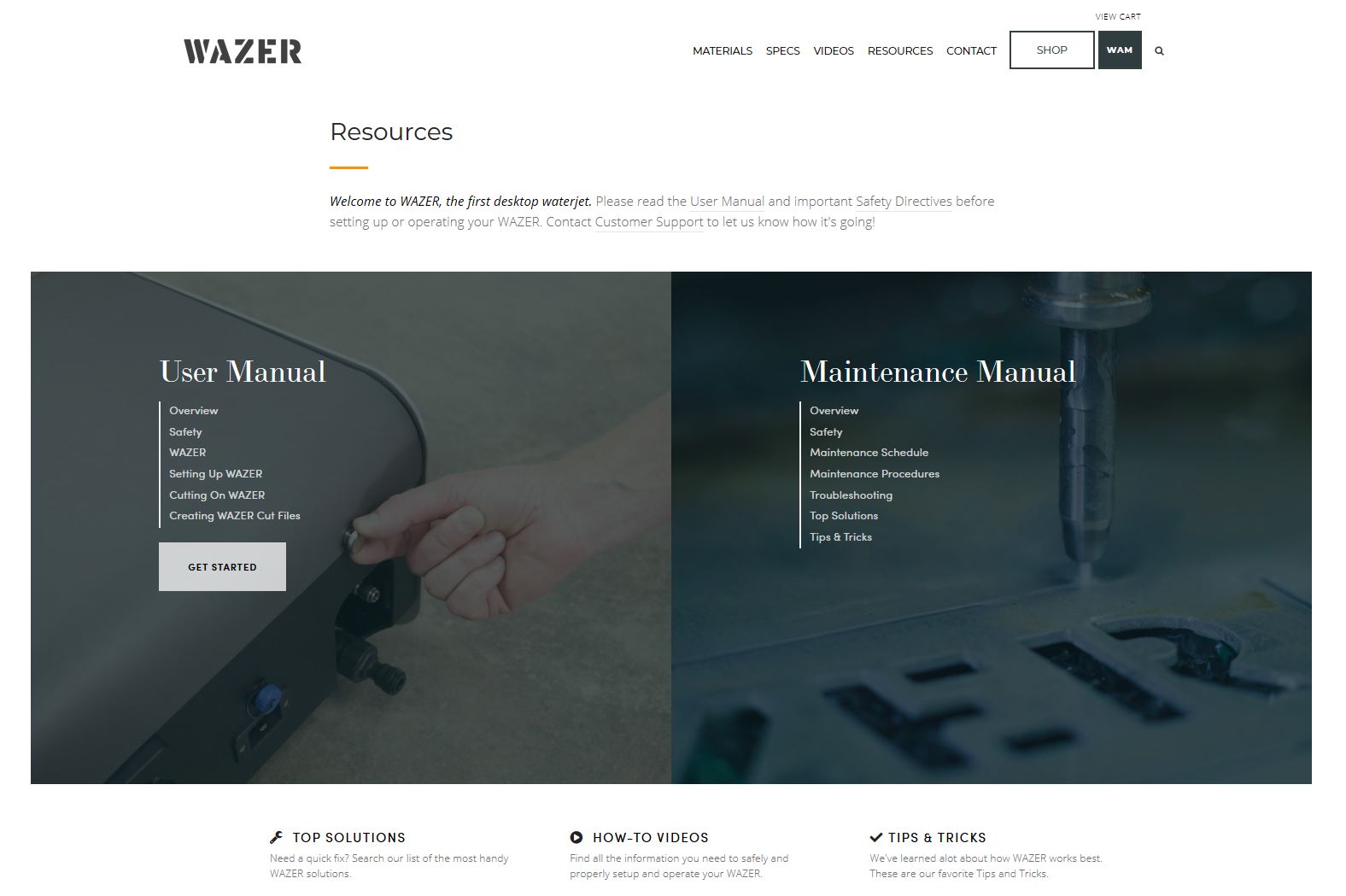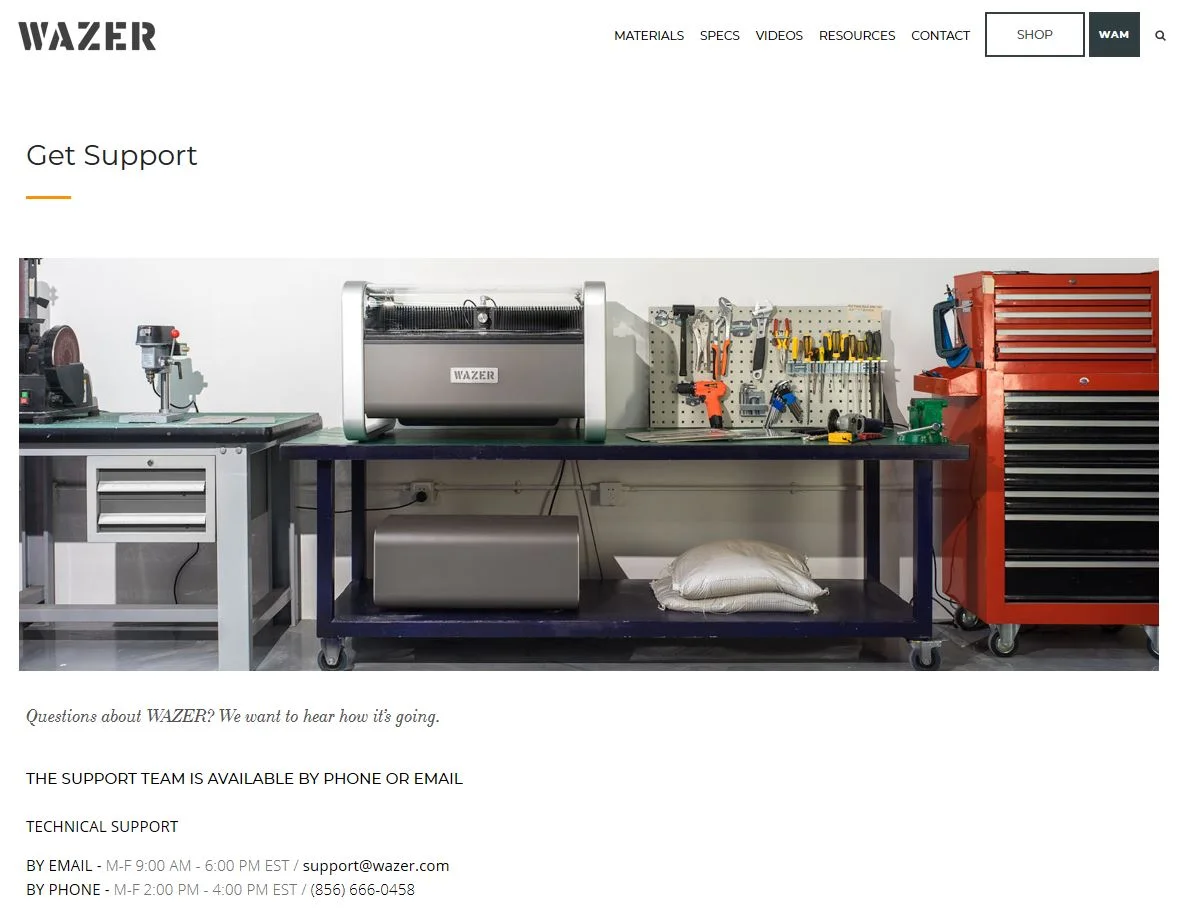Technical Support
As the number of WAZER machines in the field increases, we have expanded our Technical Support offering in order to improve your customer experience. There are two methods of getting Technical Support: self-help via the Resources section and contacting WAZER directly. Both of these methods have been improved.
Self Help:
The Resources section has been updated significantly. As we learn more about the machines and user experience we publish more details around setup, operation, and maintenance. With a new layout, it should now be easier to navigate and self-diagnose a problem. If you are a WAZER user and have not visited Resources recently, please do so as you may find helpful information regarding the usage and upkeep of your machine!
Here is a quick summary on how best to use the Resources section. The User Manual outlines the initial setup and operation of WAZER. The Maintenance Manual addresses ongoing maintenance and troubleshooting with the machine. If you are trying to diagnose a problem, refer to the Troubleshooting subsection. If you know what you have to do, but need a reminder on how to perform a set of actions, reference the Maintenance Procedures subsection.
Direct Contact:
We also hired Daniel as a dedicated Technical Support Engineer. You can now expect a response back to your technical inquiry within 24 hours, Monday-Friday. Additionally, you can now call WAZER’s Technical Support phone number between the hours of 2pm-4pm (EST), Monday-Friday. WAZER Technical Support will likely evolve as we continue to grow. Visit Get Support to see the most up-to-date methods of resolving your technical questions.