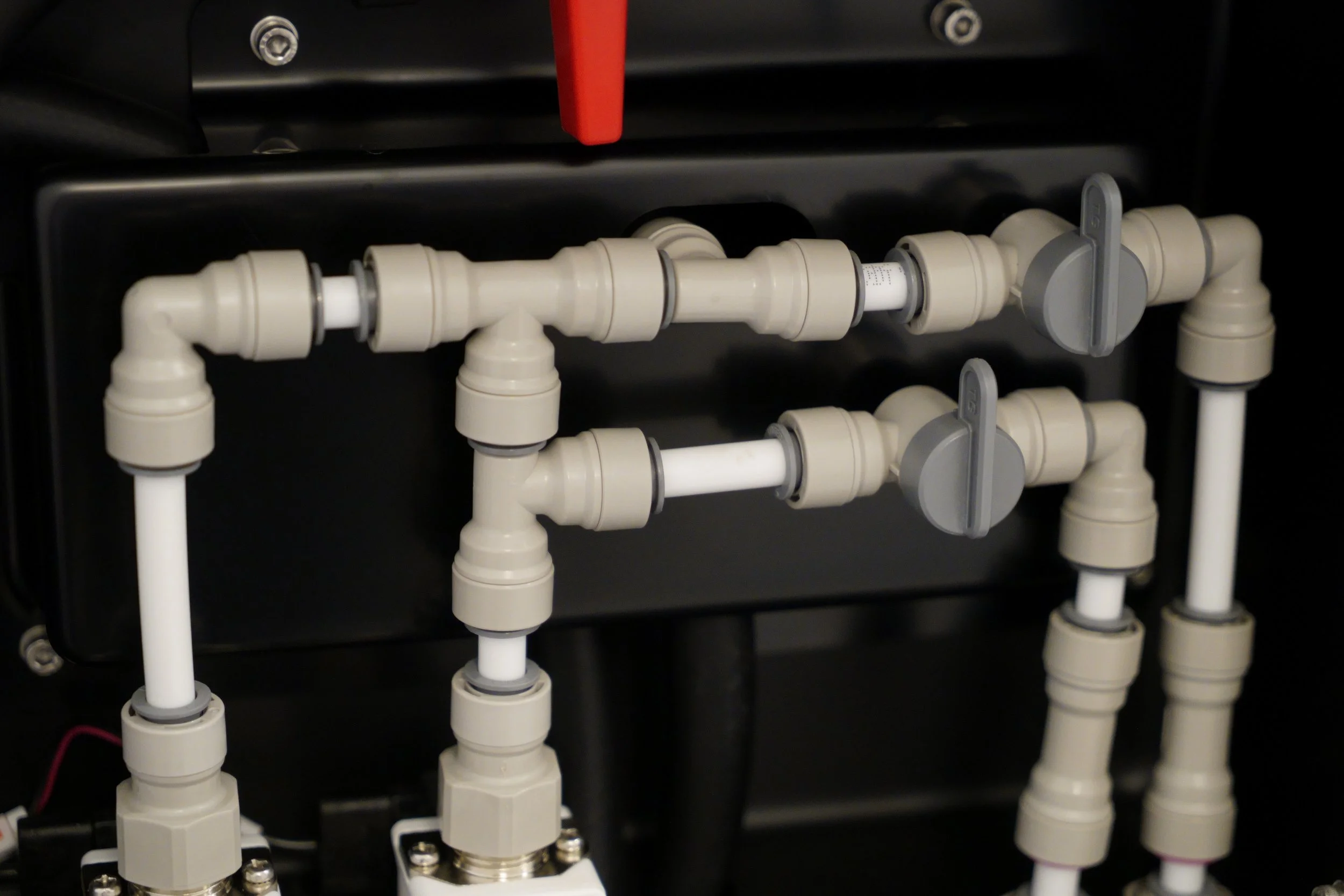Hydraulic Cavity Functions
The hydraulic cavity has three primary capabilities: troubleshooting the abrasive collection system, manually draining the tank, and filtering input water into the high pressure system.
If you notice the abrasive collection efficiency drops, or has stopped completely, refer to the first section below to bring back the performance. To troubleshoot the drain system, refer to the second section. To clean the low pressure filter canister, refer to the third section.
Abrasive Collection System Troubleshooting
1. The low pressure system schematic can be found here. In normal operation, the valves in the hydraulic cavity should have the following orientation
2. If the output hose of the venturi is clogged, there will be low or no flow into the used abrasive buckets. The instructions here explain how to clear the hose and improve the abrasive collection.
Manual Tank Drain System
The red valve can be used to manually drain the tank.
1. First, untether the hose and point the valve into a bucket. The female thread on outlet of the valve is 1/2 BSPT and a longer hose or pump can be attached to make this process easier.
Low Pressure Filter
Input filter cleaning steps can be found here.
If there is a leak in the low pressure filter system, see the following link.